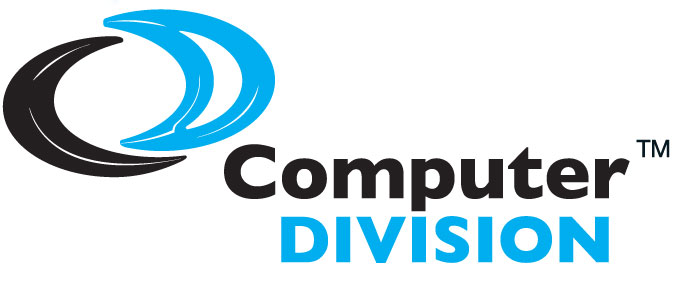Remote Support Centre
Welcome to Computer Division remote support page.
Click on one of our representative below to start a remote session.
| Name | Status | Mac | PC |
| Support Agent 1 | Available | Run Me | Run Me |
| Support Agent 2 | Available | Run Me | Run Me |
| Support Agent 3 | Available | Run Me | Run Me |
 |
Quality SealTeamViewer has been certified by the German “Bundesverband der IT-Sachverständigen und Gutachter e.V.”( BISG e.V. , German Association of IT appraisers and assessors) with the five star quality seal. The independent BISG testers evaluate products of qualified companies for quality, security and service values. |
 |
ISO 9001:2008 Quality CertificationTeamViewer GmbH is one of the very few companies on the remote control market with a certified quality management system according to ISO 9001. |
 |
Security-related inspection FIDUCIA IT AGTeamViewer underwent a security-related inspection by the German FIDUCIA IT AG (an operator of data processing centers for around 800 German banks) and has been approved for use at bank workstations. |
 |
Security-related inspection GAD eGThe German GAD eG (operator of data processing centers for around 450 German banks) verified security-related aspects for TeamViewer. The use of TeamViewer at bank workstations (WinXP) has been approved. |
EncryptionTeamViewer includes encryption based on RSA private-/public key exchange and AES (256 bit) session encryption. This technology is based on the same standards as https/SSL and is considered completely safe by today’s standards. The key exchange also guarantees full, client-to-client data protection. This means that even our routing servers will not be able to read the data stream. |
Access ProtectionIn addition to the PartnerID TeamViewer generates a session password that changes with every software start to provide additional security against unauthorized access to a remote system. |
Code SignatureAll program files are secured using VeriSign code signing technology. This allows you to verify the origin of the executables you received. |
Two Factor AuthenticationTeamViewer assists companies with their HIPAA and PCI compliance requirements. Two factor authentication adds an additional security layer to protect TeamViewer accounts from unauthorized access. In combination with access control through white listing TeamViewer allows you to get HIPAA and PCI ready. With two factor authentication, additionally to username and password, a code generated on a mobile device is needed to sign in to a TeamViewer account. The code is generated via the time-based one-time password (TOTP) algorithm. The TOTP code is protected by SRP and thus perfectly safe against man in the middle attacks. |